What is My MP3 Splitter?
My MP3 Splitter is a free, user-friendly MP3 tool that allows you to split and cut MP3 music. An MP3 clip produced by My MP3 Splitter has the same sound quality of the original MP3 (lossless), so you can enjoy it at its best in your favorite MP3 player. Works great for ringtones too!
How to split MP3 into multiple clips?
Step 1: Click the "Open" button to open an MP3 file.
Step 2: Click the "Split" button, set the output folder and split method.
You can choose to split by quantity or by duration. Then click "Ok" button.
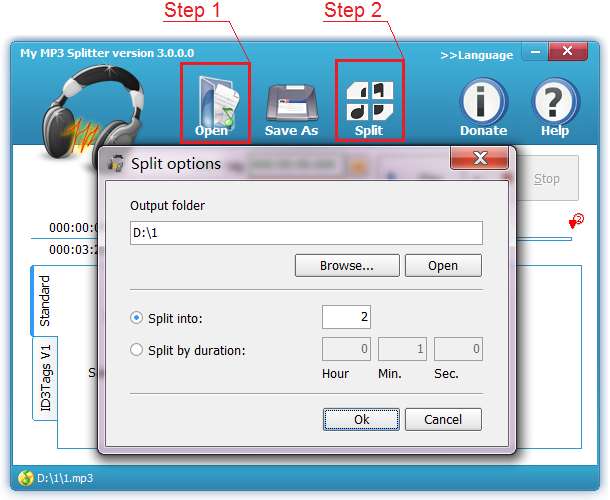
How to cut one clip from MP3?
Step 1: Click the "Open" button to open an MP3 file.
Step 2: Drag the progress bar button
![]() to the starting position of the clip, then click
to the starting position of the clip, then click
![]() . Or directly drag
. Or directly drag
![]() to the starting position of the clip.
to the starting position of the clip.
Step 3: Drag the progress bar button
![]() to the
end position of the clip, then click
to the
end position of the clip, then click
![]() . Or directly drag
. Or directly drag
![]() to the
end position of the clip.
to the
end position of the clip.
Step 4: Click the “Save As” button to save the clip as a new MP3 file.

Play mp3
After opening an MP3 file, click on the menu item "Play from current position", "Play from start tag" or "Play from end tag".
Edit ID3TagsV1 of mp3
After opening an MP3 file, you can select the 'ID3TagsV1' page and edit the information.