What is Fast Video Cutter?
This is a fast video-cutting software with an easy-to use interface.
It allows users to trim parts of a video quickly while maintaining the quality of the original video.
How to cut a video segment you want to use?
Step 1: Click "Open" button. Select the video you want to cut.

Step 2: Set the beginning and end points of the portion you want to save, and click on the "Cut" button.
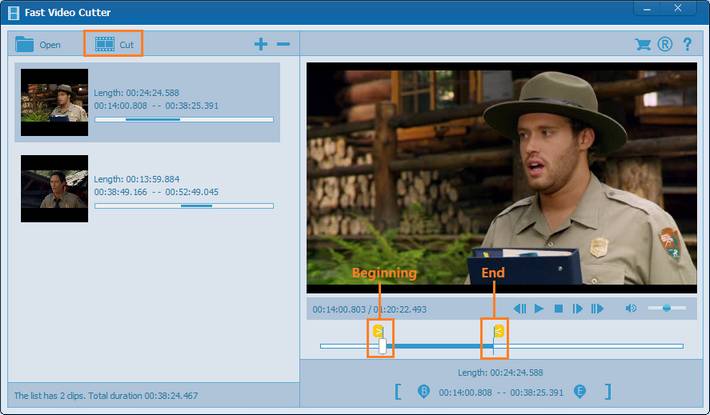
● Play or pause the current video by ![]()
● You can set the beginning and end points by dragging ![]()
● You can cut multiple clips at once, click ![]() to add or delete clips.
to add or delete clips.
Step 3: Select "Fast cut" or "Recode the video", click the "Ok" button to initiate the video cutting.
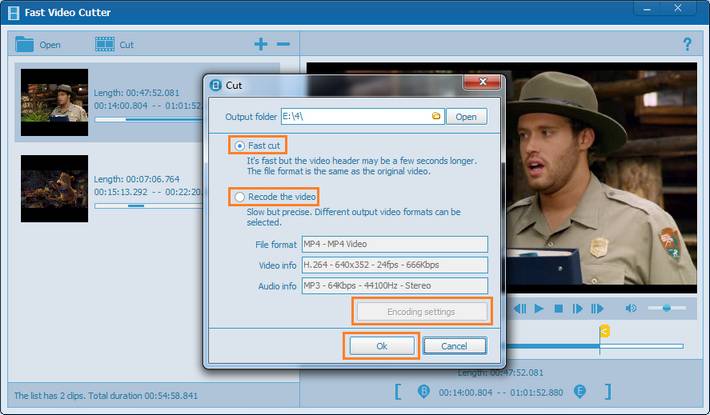
● Most videos support "Fast cut" (except rm and rmvb). It only takes a few seconds to cut a video.
● If you want to change the format of the output video, please select "Recode the video" and click "Encoding settings".